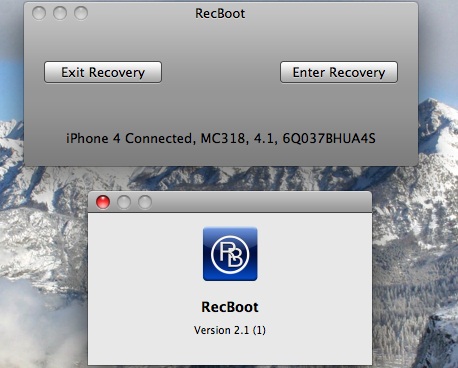Ok people now we have Recboot 2.1 which is the latest version of it. For those who are still unaware of this utility, Recboot is a software that allows you to put your Apple device into the Recovery Mode and also exit your iDevice out from the Recovery Mode with just a single click.
Recboot is a utility specially for the novice who do not know how to put their iDevices into Recovery mode. Even experts likes it because its just a single click game and you are done. It will also be useful for those people as well which do not have Home Key fully functional.
Although its self explanatory but let us show you HOW TO GUIDE TO use RedBoot 2.1 with your iPhone and iPod Touch.
- First you have to download RecBoot 2.1 free software from HERE.
- Now connect your iPod Touch or iPhone device with your computer
- Run the program
- Very simple, only two choices, click on ‘Enter Recovery’ or ‘Exit Recovery’ depending on what you want.
New version of Recboot 2.1 Change Log:
- If it is an unknown device or your device is in an unknown mode, it will show you a text to inform you.
- If your iPhone or iPod Touch device is not in the Recovery Mode and you hits Exit Recovery, It does not send any usb commands now.
- There is a auto-updating system feature in it using Sparkle framework
- Recboot 2.1 has a 10.5.x support.
The Recboot version 2.1 is currently only for the Mac OS and not for the Windows users.
Source: via RecBoot
Update: Download RecBoot 2.2 To Exit & Enter iPhone Recovery Mode
Follow us on TWITTER or Like Facebook Page to stay connected to get daily Internet News.