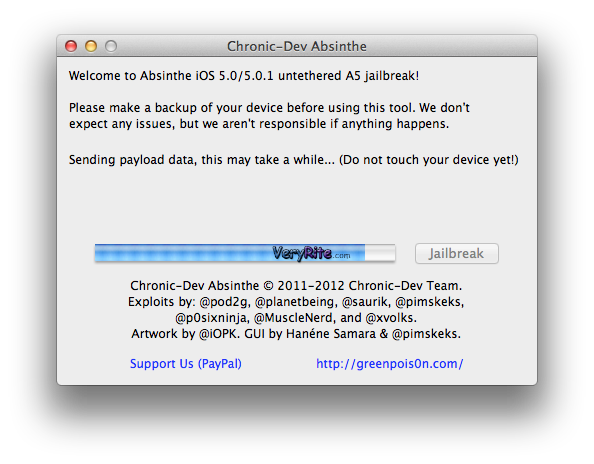Its making us crazy. We are all excited to get iPhone 4S and iPad 2 jailbreak using GreenPois0n Absinthe. The tool is very easy to use. Just connecting your device and running Absinthe and pressing the jailbreak button will do the work. For newbies we are writing this post showing you step by step how to guide.
Before you jailbreak.. :
- iPad 2 users (CDMA, WiFi and 3G) must be on iOS 5.0.1 to get the untethered jailbreak. If you are not on iOS 5.0.1, you better upgrade it now before its too late.
- iPhone 4S users: If you need unlock for 4S device, you have to be on iOS 5.0 while if you are not dependent on the unlock then its recommended to be on iOS 5.0.1.
How To Jailbreak iPhone 4S and iPad 2 with Greenpois0n Absinthe:
STEP 1: Download Absinthe. Extract and run it. You must connect your iPad 2 / iPhone 4s with your computer / laptop.
STEP 2: Click on the “Jailbreak” button to start the process.
STEP 3: The tool will itself perform a few steps. You have to sit and relax before its finished without interrupting it.
STEP 4: Now find the “Absinthe” icon on your Springboard and tap it to complete the jailbreak process.
If you get “Error in establishing database connection error”, you need to go to your Settings app and then Network > VPN and enable it.
STEP 5: You might receive a configuration error. But after that you device will reboot. After that you will see Cydia on your device.
We cover all jailbreak and unlock news. Proof is our homepage VeryRite.com. Make sure you follow us.
Follow us on TWITTER or Like Facebook Page to stay connected to get daily Internet News.