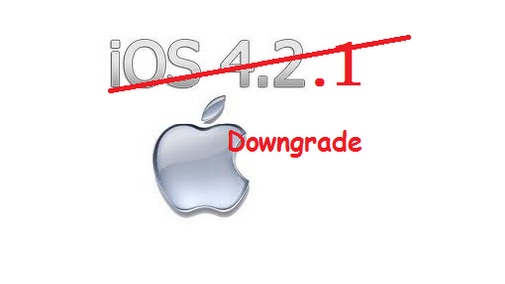Previously have reported that ultrasnow 1.2 has been released to Unlock iPhone 3GS, 3G On iOS 4.2.1. After that we have shown a complete how to guide to update iPhone 3G,3GS baseband to 06.15.00 & Unlock iOS 4.2.1 Using Ultra Sn0w 1.2.
There were few reason why these methods were a little annoying for few users:
- You have to update your device baseband to 06.15.00 in order to use ultra snow 1.2.
- It caused battery drain issue and GPS problems.
- You can not downgrade after you have updated your 3G or 3GS device to 06.15.00.
We have shown you the guide to update your device 3G or 3GS device to baseband 06.15.00 with ultra snow 1.2. The we showed you the method to Hactivate iPhone 4, 3G, 3GS With Subscriber Artificial Module (SAM) Without Official SIM to solve the battery drain issue.
If you are on baseband 06.15.00 and having problems to restore your device here is a how to guide to restore it and to avoid issues specially the iTunes errors.
Remember: To restore your iPhone 3GS from 4.2.1 to 4.1, you have to have SHSH blobs saved for iOS 4.1.
A) if u used pwnage tool then u ll have to create a /new/ custom 4.1 or 4.2.1 and say /no/ when u are offered the BB update to 6.15.00 since u already have it, then build the custom ipsw and restore to that
B) if u r using redsn0w, then:
B-1) if u are currently on 4.1, then u can restore to official 4.1 again, and when u see error 1015 pop-up, u kick ur device out of recovery using umbrella, use redsn0w and /don’t/ check “ipad BB update” because u already have that :)B-2) if u are currently on 4.2.1 then u ll have to restore back to 4.1 (because 4.2.1 will not allow u to kick the phone out of recovery when 1015 occurs due to the silly BB / iOS mismatch check added there) , then do the same steps as B-1, if u want to go again to 4.2.1 your only way is to use a custom 4.2.1 done by pwnage tool in the same steps mentioned in A
Follow us on TWITTER or subscribe to our FEEDS to get more technology reviews and Internet News.