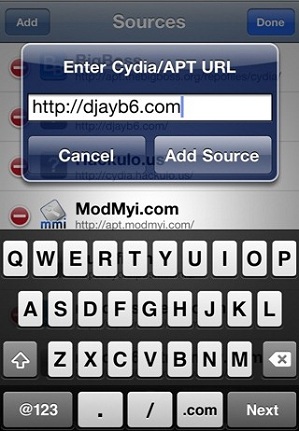As we have already told you that Ultrasn0w 1.2.1 is currently broken on the latest iOS 4.3.2 firmware. But a great news is that DjayB6 has provided us with an Ultrasn0w fixer. So you can now unlock 4.3.2 on your device. First you need to do an untethered iOS 4.3.2 jailbreak on your iPhone 4 or iPhone 3GS. After that you can use Ultrasn0w Fixer by DjayB6 to unlock your device.
It can NOT unlock higher basebands whose unlock is not possible right now. Its not a new unlock, it can only unlock lower basebands whose unlock was already possible but broken on iOS 4.3.2. Find the how to guide after the news section ends.
Compatible basebands with Ultrasn0w Fixer for 4.3.2
iPhone 4: 01.59.00
iPhone 3GS: 04.26.08 / 05.11.07 / 05.12.01 / 05.13.04 / 06.15.00
DO NOT USE WITH the following basebands:
iPhone 4: 02.10.04 / 03.10.01 / 04.10.01
iPhone 3GS: 05.14.02 / 05.15.04 / 05.15.04 / 05.16.01 / 05.16.02
Remember you need to have a jailbroken device first. You can get the following links if you have not already jailbroken your device on iOS 4.3.2.
How To Guide for Untethered iOS 4.3.2 Jailbreak with Redsn0w 0.9.6 RC 14
How to Jailbreak iOS 4.3.2 Untethered iPhone 4 3GS iPad iPod touch With Sn0wbreeze 2.6 Windows
After jailbreaking 4.3.2 using above links, you can now unlock 4.3.2 with Ultrasn0w fixer. Here is how to do it.
How to Guide To Use Ultrasn0w fixer for iOS 4.3.2 to Unlock iPhone 4 and 3GS
Step 1: Launch Cydia on your jailbroken iPhone.
Step 2: Navigate to “Manage” and then “Sources”
Step 3:
- Now “Edit” and then “Add”.
- Type the repo: “http://djayb6.com”
- Now “Add Source”
Step 4: Once its done with installation, find “Ultrasn0w fixer 4.3.2”. Select and to install the package. After that it will restart your device.
Thats it! Congratulations! Your device is now unlocked on iOS 4.3.2 on basebands 01.59.00 / 04.26.08 / 05.11.07 / 05.12.01 / 05.13.04 / 06.15.00. Kindly DO NOT use it other than the mentioned basebands.
We cover all jailbreak and unlock news. Proof is our homepage VeryRite.com. Make sure you follow us.
Follow us on TWITTER or Like Facebook Page to stay connected to get daily Internet News.