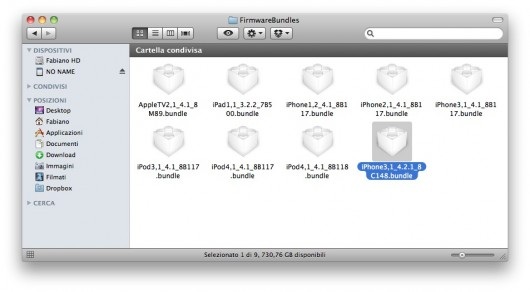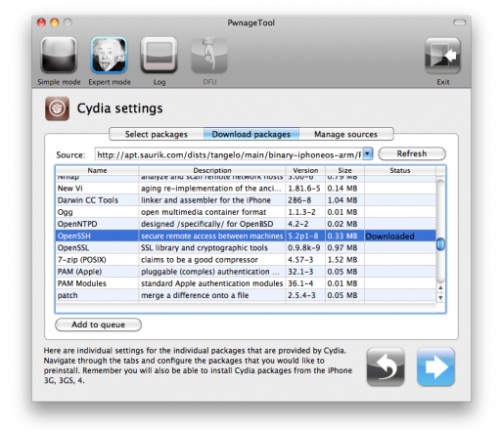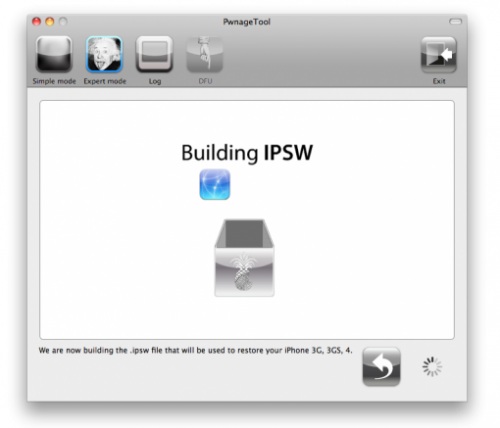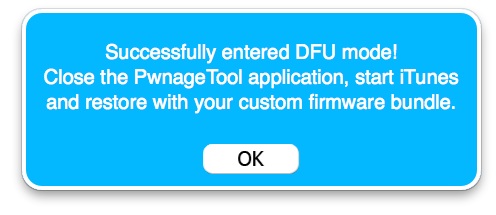PwnageTool Bundles to jailbreak iOS 4.2.1 running on iPhone 4 and iPhone 3GS without upgrading baseband has been released. The bundle allows you to do an untethered jailbreak. The released bundle works with the PwnageTool which creates custom IPSW while it preserves the baseband and do the jailbreak process. Thanks to Nadeem97 for releasing the bundle.
STEP BY STEP HOW TO GUIDE TO JAILBREAK iOS 4.2.1 iPHONE 4 AND iPHONE 3GS Using Pwnage Tool.
STEP 1:
- Download the PwnageTool For Mac.
- Download the PwnageTool Bundle required for the jailbreak. via Nadeem97
- Extract the Zip file. It will have two files: CydiaInstalker.bundle AND iPhone3, 1_4.2.1_8C148.bundle
STEP2:
- Right click the PwnageTool and Select “Show Package Contents”
STEP 3:
- Navigate to Contents> Resources> FirmwareBundles. It will show you different firmware supported by the PwnageTool.
- Copy the iPhone3, 1_4.2.1_8C148.bundle file in this new folder.
STEP 4:
- Navigate to Contents> Resources> CustomPackages> CydiaInstaller.bundle and right click to select “Show Packages Contents”
STEP 5:
- Copy the info.plist file into this folder. Let it to overwrite the already placed file.
STEP 6:
- Run PwnageTool.
- Click on OK to accept the welcome note.
- Select Expert Mode using the icon at the top.
- Select the iPhone from the images.
- Click Blue colored arrow sign at the bottom right to proceed.
STEP 7:
- Click “Browse for IPSW… button”
- Select iOS firmware 4.2.1 that you have already downloaded.
STEP 8:
- It will prompt you various options. Select ‘General’.
- Click Blue colored arrow button at the bottom right to proceed.
STEP 9:
- In the General Tab, you ***MUST NOT***select the “activate the phone” option even by mistake.
STEP 10:
- Now you are under Cydia Settings tab.
- You can navigate to Download Packages to select any required packages.
- It will now show in the Select Package tab.
- Check the selected package.
- Click Blue colored arrow sign at the bottom right to proceed.
STEP 11:
- It will again prompt you various options. Select ‘Build’.
- Click Blue colored arrow button at the bottom right to proceed.
STEP 12:
- PwnageTool will begin to make the custom .ipsw file for your iPhone device.
- It will prompt you to save custom .ipsw firmware file.
- Save this file to your desktop.
- It will take 10 to 15 minutes approx. for cooking custom firmware.
STEP 13:
- Restore iPhone device to this custom firmware 4.2.1.
- Click phone icon that you can find in the sidebar of iTunes.
- Now you have to press and hold left “ALT” button (”Shift” button if you are a Windows user) on the keyboard. Click on “Restore” button in the iTunes. Do not click ‘Update’ or ‘Check for Update’.
- Then release the “Shift” button.
STEP 14:
- Your device is now in the DFU mode.
- iTunes will ask you to select the location for your custom firmware 4.2.1.
STEP 15:
- In iTunes, hold Alt or Option key and click Restore.
STEP 16:
- Select the custom IPSW that you have created.
- Click the Choose button.
- Wait and let the iTunes to install the new firmware 4.2.1 on your iPhone.
- After the installation your iPhone device will restart.
Stay connected to VeryRite.com to get more HOW TO GUIDES and jailbreak news.
Follow us on TWITTER or Like Facebook Page to stay connected to get daily Internet News.